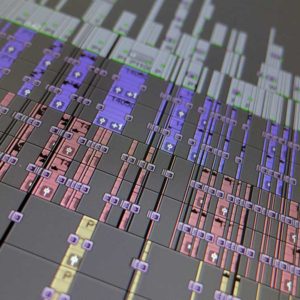For any professional video editor, a fast video editing workflow is essential. Managing large quantities of camera file data and its related post-production processing work efficiently means ensuring that you have fast transfer speeds, computer render speeds and broadband data rates. To help optimise my editing system I have made some recent upgrades. These upgrades will help me manage any future
-
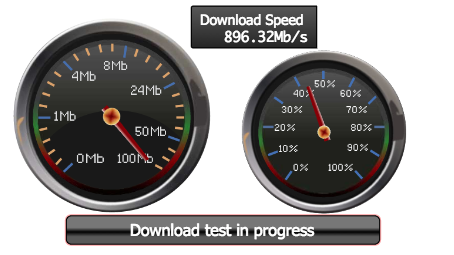
Full fibre connected video editing suite speed test in progress
Fast and responsive video editing
Digital files sizes and the quantity of media heading into post-production for editing are now getting considerably larger than what we have been previously used to with 1920 x 1080 HD footage. Cameras that shoot 2K, 4K and various other UHD formats are now being used more frequently and have quickly become the preferred choice for high-quality film and video production.
Hard drive data transfer speeds
I’m now running with Thunderbolt 2 on my Mac workstation and main Promise Pegasus 4 12TB Raid 5 with data rates of up to 20 Gbit/s channel. I will now purchase any new external media storage with Thunderbolt connectivity or with these similar high data transfer rates.
Broadband Internet speeds
I am frequently required to download footage via the Internet or upload viewing copies of edits and final deliverables to the client. To speed up this workflow I have now upgraded my broadband to the fastest Internet speed available in my area. I now have a broadband speed of 1Gb/s. This has really been helpful in reducing waiting time for files whilst allowing clients to feedback any edit changes much quicker.
Renders and processing
Transcoding, exporting and importing camera media along with rendering edited effects needs a lot of processing power. My new MacPro has 32GB of RAM and a 6-core processor so my render times are fast. My internal 1TB SSD ensures that all applications launch fast and recover quickly from a re-start if needed.
Editing with the latest version of Avid Media Composer
With the latest version of Avid Media Composer, I am now able to edit with native ProRes and XAVC-1 media without transcoding. I’ve just edited a project on Avid that was shot on the Sony PXW-FS7. All I had to do was install the latest codec, AMA links the camera files and I was able to edit and audio scrub up and down the timeline. Editing with Avid Media Composer ensures I can now natively edit 2K, 4K and UHD camera footage without resorting to first transcoding to a lower resolution media.
Protecting projects against equipment failure
Ensuring current projects get delivered on time means ensuring you have a way to protect your assets. In my case, I back up my MacPro (with Avid projects) onto my RAID 5 drives. My work in progress media is also stored on my Promise Pegasus 12TB Raid 5 drives. To protect against a RAID 5 drive failure I clone each RAID 5 onto a separate RAID 5. In addition, all of my archive projects are stored onto a separate RAID 5 and backed up onto a separate hard drive. My editing workstation and all my hard drives get their power supply via an APC smoothed uninterruptible power supply (UPS) unit. This protects them in the event of a mains supply spike or sudden mains failure.
Connecting future assets
In late 2015 or early 2016, Thunderbolt 3 will start to arrive. Thunderbolt 3 offers double the bandwidth of Thunderbolt 2 and a transfer speed of up to 40 Gbit/s. The Thunderbolt 3 connecting cable specification also allows up to 100 watts of power transfer. This will be enough to power the actual hard drive and might see the end of a separate power cable for some devices.
As well as Thunderbolt USB-C is now being fitted to some computers and peripherals, which gives a transfer speed the same as Thunderbolt 1 of up to 10 Gbit/s.
Fast editing turnaround times
Managing the transition from capture through the creative process of post-production to delivery continues to mainly be the responsibility of the video editor. All my recent improvements now help me manage the increase in-camera file sizes that I am now required to manage and edit in the most efficient and cost-effective way. I know how to quickly edit together the best sync sound and visual images to meet the clients brief. Being a diligent video editor with many years of broadcast production and post-production experience ensures I can reliably manage the most complex of projects.