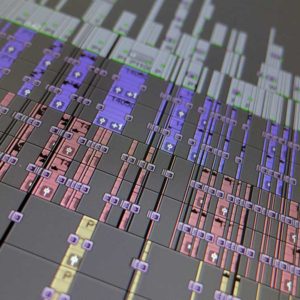Preparing for video editing helps ensure your edit will run smoothly, makes the most of the time you are paying for and helps your editor create what you want. I have written a list of the main elements that I regularly use in an edit to help production clients understand what they might need to take or consider taking when preparing for video editing.

15 things you may need for your video edit
A short guide to help production clients preparing for video editing. It’s always helpful if all the filmed footage and only of these elements below can be sent to the editor ahead of the edit so your editor can have the time to link them up or transcode them as required. This will ensure that all the filmed footage is ready to edit with. In addition to any new-filmed footage (frequently called ‘rushes’) your film and video may need:
1. Animations:
If you have the budget, then using a mixture of live-action and animation can help maintain audience-viewing durations. Animation can serve many purposes from helping to quickly explain detailed data to even adding humour. Animation or animating elements would generally need to be considered at the earlier stages of a project so they can be designed and delivered in time for the scheduled edit.
2. Archive film or video:
You may have your archive of previously filmed video footage that could be suitable and add interest to your film or video. To source commercial archive video from a broadcaster (for example), you would need to enter into a licensing agreement and pay agreed costs to obtain that required footage.
3. Credits list:
Providing your editor with an e-mail or document with the complete list of credits to be added at the end of the film or video would be ideal. This will also speed up the editing of the text elements as your editor can copy and paste from your document.
4. Documents:
Consider using existing graphics, .pdf’s, spreadsheets, or word documents to help explain projects or content. Bringing any possible relevant files to the edit will enable you and your editor to have the creative freedom to use them as required. Your editor can add a range of effects (FX) to simple documents to make them look more interesting if needed.
5. Fonts:
Consider what font type you might want to use for your text elements and credits in your film or video. If there is a specific or unusual font that you want to use then do take the font suitcase to the edit. Your editor can then install that font onto their computer. Specialist fonts are subject to licensing as well so check that you have the right permissions or licence to use a specific font.
6. Library or stock shots:
To help illustrate an edit, you can obtain library footage (stills and video) from a variety of commercial sources. These would generally need paying for and licensing.
7. Logos:
Managing logos, their look and placement, can take up a lot of time in the edit. To save your editor hassle and editing time you should ideally supply high-resolution vector-based versions of any logos that you need for the edit. If you are searching for a vector-based graphics on your computer or network lookout for the files with a .eps or .ai file extension, alternatively, ask the graphic design team who created the logo to supply a vector-based .eps version. If you can’t provide a .eps version of the logo or logos, do take the largest file sized versions (or even all the versions available) to the edit.
8. Motion Graphics:
Complex combinations of live-action, graphics and text can be constructed in your edit. These will need extra edit time allocated for their creation or even created beforehand and delivered to the edit generally as file-based media.
9. Music:
If you have a fixed idea of what music track you want to use and have the correct copyright clearances to use great! Commercial music tracks (published by a record company) can cost a lot of money to clear. There are many different production music websites, each offering the option to licence all types of music genres at more affordable prices, for example, AudioJungle.
Also, consider the possibility of having a music track or music bed especially composed for your video by a talented musician. This can be an affordable solution, especially if you want to continue using the music track many times. Ideally, you should supply uncompressed audio tracks for your edit. These probably will be WAV (Waveform Audio File) or AIFF (Audio Interchange File Format) audio files. Compressed files such as the .mp3 format will generally sound ‘flatter’ and less dynamic than an uncompressed file of the same track.
10. Script:
If you supply your editor with everything they need, then they can progress the edit unattended. If the film or video has been scripted, then providing that document to your editor will help him realise your creative vision. If your film is a mixture of actuality (filmed footage with contributor up sound) and music or voice-over, then the script will help your editor to build the edit with the correct pace whilst allowing spaces for any elements still to be delivered, filmed or recorded. Editing to a script also helps the editor deliver the film or video to the correct duration. When editing film or television dramas the editor will be supplied with a script by production that clearly shows which ‘take’ to use from all the filmed footage. If you know the file name and time codes of the takes, you want to use add them to the script or create a separate document for your editor.
11. Sound effects (SFX):
These can be added to the edit as required and can supplement or even replace some of the pre-recorded sounds. Sound effects can add interest or weight to the edited soundtrack. Adding sound effects can even suggest something is happening or about to happen whether in the shot or out of shot. Sound effects can be purchased individually online as required.
12. Specially shot footage:
Green Screen, high frame rate, rostrum, ariel- footage, heat-sensing – theses are some of the types of specially shot footage that you might require for an edit. While some of them can be achieved on your regular shoot, they all do need specialist equipment and would need to be planned well in advance of the edit.
13. Still images:
Using the highest resolution, images or photographs available will give you the best quality result in the final video. A high-resolution image will also allow your editor the flexibility of moving the image around in the video or zooming in to use a particular part of the picture detail. The highest resolution images have the largest file size and would hopefully be in MB range, i.e. 2 to 10MB (megabyte).
14. Voice-over:
You may wish to pre-record a voice-over with a celebrity, a known figure or a talented voice-over artist. Hopefully, you will be encouraged to do this in a soundproof audio booth with broadcast standard microphones. When you do this will depend on the voice-over artist’s availability and your production schedule. You can also record a guide voice-over for the edit and then record the final voice-over as the artist watches the edit play-out. This then would require editing into the film or video afterwards. You can record a voice-over in a quiet space close to the microphone as well if you have to.
15. Wild-track:
Do remember to record a wild track on your shoot (wild track is the sound recording of the background atmosphere with no additional action at a given location). This will help your editor seamlessly blend difficult audio transitions. As an experienced Avid Editor, I can help with any questions you may have.
If you have any questions or would like advice on anything regarding preparing for video editing, your video production or post-production, please do get in touch. If you have found this preparing for video editing useful you may also enjoy these related articles. For more advice and tips check out my video production blog.