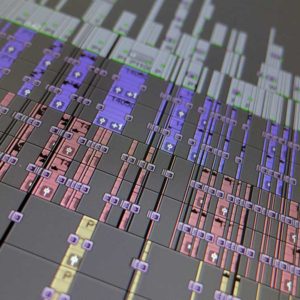This blog post details a recent Avid Conform case study. The project to be conformed was a series of short films destined for online use. A significant challenge of this project, presented in post-production, was the massive amount of the large raster media involved.
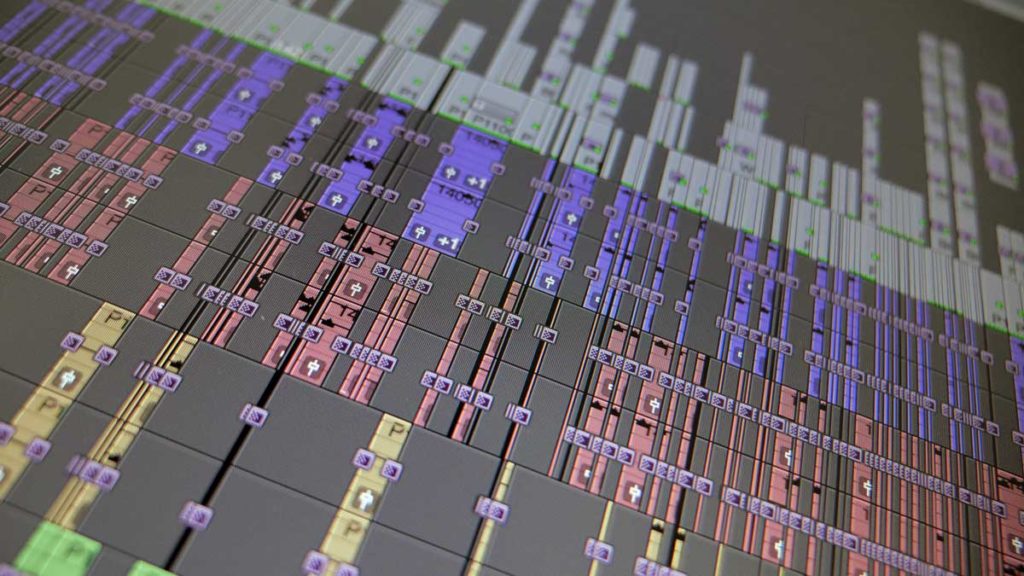
Avid conform case study
The filmed media given to me contained over 14 hours of 3200 x 1800 aspect ratio media and over 4 hours of 2048 x 1152 aspect ratio media all shot at ProRes4444. Total footage, including sound 5.3TB. Given that the deliverables required by my client were 9 x 30 seconds videos, this gave a shooting ratio to delivered media of 250:1, which is very high. Much of the footage had also been filmed at 50 fps (frames per second) further adding to the massive volume of footage.
Avid conform editor
Initially, this film project had been edited in a lower offline quality of Avid DNxHD 36. I suspect the offline to the online route had been chosen because of the huge storage size needed to store the high res footage and the editor’s computer could not handle the original camera file resolution. When I started the conforming stage, I was unable to get the media supplied to relink to the original master files. Because of this difficulty, I made a decision to transcode all the media as it seemed to be the quickest option and then to manually edit in each individual shot whilst matching it exactly against the original low-res edit. Normally a conform is a partly automated process where the high-resolution media ‘relinks’ back to the final offline edit through metadata references using the Avid relink option.
What is a post-production conform?
In the digital media post-production environment, a ‘conform’ is the process of taking a low-resolution or ‘offline’ edit and increasing its resolution to the full specification required for delivery. Digital films or television programmes, often filmed with a high shooting ratio, are frequently edited at a lower resolution first. Films and programmes might also be filmed with a very large and high-quality raster size like 4K or 8K at ProRes4444 or RAW. Because some computers and editing systems do not have the memory or storage capacity to edit huge amounts of large raster camera files, transcoding to a lower resolution is often used as a solution to this dilemma.
Shooting ratios
A ‘shooting ratio’ is the ratio of total filmed media compared to the duration of the deliverable. A high shooting ratio might be 50:1 or 100:1 or even much more as in this project. For example, a ratio of 100:1 means that for every single minute of delivered programme or film one hundred minutes had actually been filmed. Imagine a scenario like a celebrity reality or documentary programme. It’s not unusual for one or many cameras to be filming almost continuously throughout events to ensure the production team can obtain the very best coverage for any non-repeatable action. For their final edit, the programme will only require a fraction of the actually filmed media. The talents of an editor are required to ensure that all the best visual and audible moments are found and incorporated.
Transcoding vision to a lower resolution
Therefore, if a programme or film has a very high shooting ratio or the acquisition quality is very high, then one of the production team may decide to initially use the offline low-res route followed later by an online for its post-production workflow. The process of reducing camera master file quality to a much lower resolution quality is called ‘transcoding’. When all the filmed media is transcoded to a lower vision quality (low-res) it takes up much less space on any RAID 5 or broadcast specification storage. This ensures that the total amount of storage space required during any lengthy editing process is reduced to a minimum as professional fast broadcast specification storage can be very costly to rent or buy.
Vision only conforms
Given that the audio storage requirement of any edit is minuscule compared to the vision, the high-quality programme audio is usually transferred with the camera media at the offline stage as the media is transcoded to low res from the master camera files. The final conform stage generally takes place after the low-res edit has been signed off so as to prepare the content for a possible colour grade and any further final delivery stages like reversioning. The usual process for a ‘conform’ is to make a copy of the final low-res edit and then delete the associated audio tracks so that only the vision element is conformed to full resolution.
Early digital conforms
Working as an assistant Avid editor, my first experience of conforming Avid edited films and TV programmes was at the BBC back in the late 1990s. At that time of change from tape-based workflows to digital, the majority of complex conforms always required some investigative work to locate all the media assets. Certainly, conforming complex edits at the BBC taught me the great importance of correct metadata naming conventions and ensuring that all media for any project was stored together in the correct location.
Complex conforms
Back in the 1990’s mini-DV tapes – (remember them?) – were being used by some self-shooting production teams. Due to the nature of the productions, they frequently recorded onto these tapes with non-continuous timecode. In addition, at the ingest or digitise stage, these tapes were often incorrectly named. In those early days, my experience of conforming programmes with this type of content was that they always required a great deal of manual intervention to find the correct shot that matched the offline edit. Having the ability to deliver complex conforms successfully was (and I imagine always will be) a great way for budding editors to learn the editing process and to gain a thorough knowledge of all aspects of complex post-production workflows.
Offline to online workflows
The important key to any successful film or video production and subsequent post-production is that the parties should establish and agree to the complete workflow before embarking on the project. This also ensures that the project costs can be properly assessed including professional media storage costs which will always be part of that equation. If any production is planning to edit at low resolution in the first instance, then it is especially important to ensure that all the correct metadata fields are correctly filled in throughout the production and post-production stage.
Avid conform workflow problems
Some of the conforming problems that I have encountered throughout my filmmaking career include:
- Incompatibility or licencing issues of visual effects used
- File paths connecting to media being too long
- Naming conventions not adhered to and non-standard characters used in file names
- Graphics and images being incorrectly stored
- Conformed sync and lip-sync issues
- Using different nonlinear platforms and associated compatibility issues.
- Raster size and frame rate compatibility issues
- Relevant media is offline
The interesting thing about many complex Avid conforms is that they generally throw up a series of new and sometimes unique problems to overcome. For me, this is one of the reasons I have always enjoyed the challenge of working on them.
Working as a freelance Avid editor, I manage post-production conforms that had previously been edited on Avid Media Composer. If you would like any help with your Avid conform or editing project, please get in touch.
Links to helpful post-production articles
Here are some links to other helpful post-production posts that I have written:
Fixing a faulty RAID 5 hard drive.
Upgrading Avid Media Composer to version 8.3 and OSX to Yosemite.