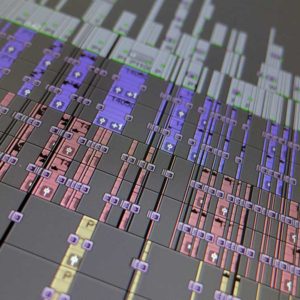New post-production edit station
This year felt like the right time for me to invest in a video editing workstation upgrade. I’ve been using a Mac Pro (Late 2013) ‘trash can’ and HD monitors for the last twelve years. Apart from one hardware update, it has all and continues to work flawlessly.
Reasons for upgrade
The main reasons I wanted to update my video editing workstation system are:
- My Mac has been stuck at OS Monterey 12.7.6 for quite a while now. It’s definitely getting slower to boot up.
- My main video editing software Avid Media Composer no longer supports that OS so I can’t update to the latest version.
- Mac silicon is now natively compatible with Avid Media Composer.
- A desire to update my two NEC 24” 1920 x 1080 8-bit monitors for greater colour accuracy, to a higher resolution and to improve my desktop real estate.
- Thinking about my 10-year plan and future proofing my video editing workstation so to maintain my ability to continue to work as a freelance video editor.
New Mac specification
As part of my research into making the right decisions I’ve been searching online extensively and reading different articles and posts. I decided to purchase a Mac M4 Studio with a larger amount of RAM than was absolutely needed. The extra RAM will help my editing workstation manage future higher resolution workflows and reduce render times across all my software.
My new video editing workstation is a Mac M4 Studio Max. It was supplied running Sequoia with 128Gb RAM. I opted for the Apple M4 Max chip with 16‑core CPU, 40‑core GPU, 16‑core Neural Engine and 1TB SSD storage.
Monitor connection challenges
After setting up my new Mac it became apparent that neither of my NEC monitors would work. They had been connected via their existing DVI to Thunderbolt adaptors. After fault finding the problem I eventually got to speak with Mac support. It turns out the current version of the latest Mac operating system does not currently support my monitor configuration. It was a surprise to learn I could not use DVI to Thunderbolt adapter to connect monitors to my new Mac Studio.
Luckily I could still connect one of my NEC monitors as it was a more modern monitor and had a HDMI port. This forced my hand into buying a new monitor so that I could continue editing with two monitors.
Mac installation problems
After starting up my new Mac it quickly became apparent that my Wacom Intuos 4 tablet was not working. As that’s my only input device I then had to buy a mouse so I could operate my Mac and resolve the problem. An install of the latest Wacom driver resolved that problem.
I discovered that none of my three Promise Pegasus drives would connect to my new Mac Studio. After looking at the Promise website I installed the Pegasus32 /3 Series DEXT Driver for Apple-Silicon Macs which fixed that.
My Neat noise reduction effect did not appear in my Avid Media Composer effects palette after my data transfer from my old Mac and needed a manual reinstall.
I saw that my licence for Boris Continuum effects did not work with the new Mac silicon. The Boris FX had a red cross on the output which I could not clear. After chatting online with Boris support they recommended I update my licence or look at a new subscription. This came as quite a suprise for me. That’s quite a hit on my editing creativity not have those effect transfer over to my new as well as additional cost to resolve.
New edit monitor
Over the course of a few weeks scoured the internet for articles to help me decide which monitor would suit me best. I was mainly looking at the most colour accurate 5K monitors that would work well with a Mac. Ideally I was also looking for a true 10-bit panel and the ability to daisy chain a second 5K monitor via Thunderbolt at some future point. Eventually I decided to buy a new BenQ PD2730 27” 5K monitor.
Upgrade Recommendations
I would recommend that any workstation update takes place in between editing projects when you have some downtime to manage any hurdles you may encounter. A video editing workstation upgrade might, and did, reveal some unknown incompatibles for me which took time to resolve. The last thing you need is a stressful video editing deadline during the a video editing workstation upgrade process.
Do consider your software and hardware compatibilities and how they could affect any future projects. Also consider you plug-ins especially, as I found out, if you are moving over to MAC silicon.
For the time being I will keep my old Mac Pro on my workstation so if need be I can switch between workstations should I need my Boris Continuum effects.
It’s great now to have my video editing suite all back up and running smoothly. I’m looking forward to testing out my new kit with my forthcoming editing projects.