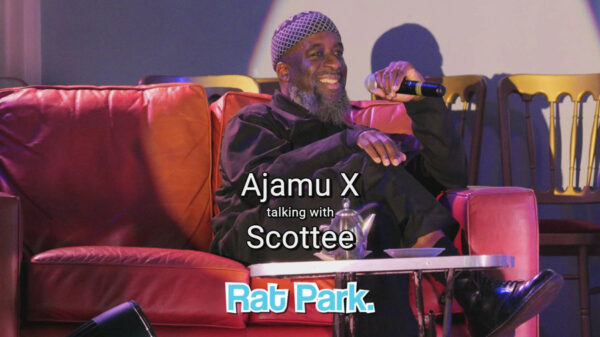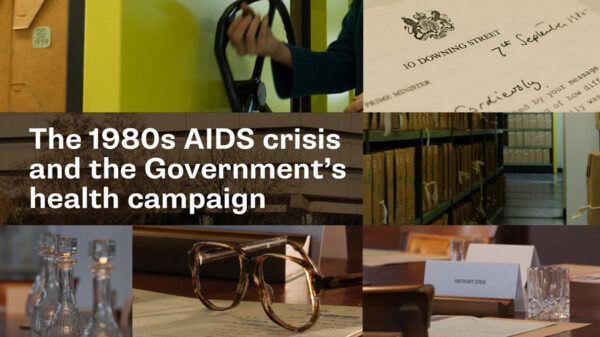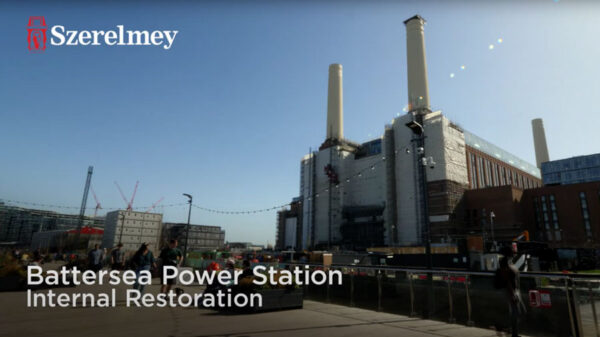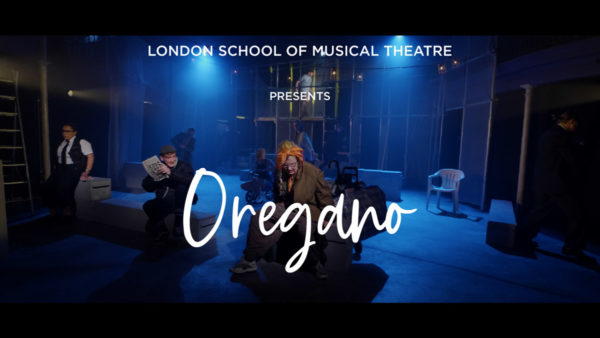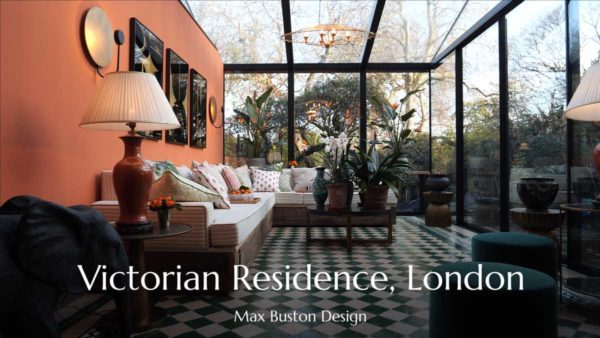Camera media management case study
I recently spent the day responsible for camera media management on a short film shoot. With many years of experience of accurately managing and manipulating large quantities of broadcast standard digital media both an editor and a cameraman, my skills are ideally suited for those required of a Data Wrangler.
Directors brief
Ahead of the shoot I spoke with the director Nicholas Cohen and found out more about the shoot and what cameras were going to being used. This enabled me to check my software, data-transfer rates and workflow compatibility. I also took the opportunity to update my Avid Media Composer codecs that might be required for any possible editing either on set or afterwards. I learnt that the film was going to be shot on two different cameras. One camera was an Arri Alexa which was filming 1920 x 1080 on SxS cards. These SxS cards could be read and copied via an SxS card reader. The second camera being used was a Red Epic Dragon which can shoot up to 6K onto Redmag (SSD) modules. I checked and saw that the Redstation Redmag Mini offloads media via either a FireWire 800 or USB 3 connection so I knew I was going to be able to transfer the media on the day.
Updating software
Before the shoot, I downloaded and installed the software application recommended to me called ‘Double Data’. This software supports a wide range of professional cameras and media whilst allowing for two copies to be backed up simultaneously. The software accurately checks each file transfer with a checksum and notifies you should any problems arise. I also installed Redcine-X Professional which is a software application that allows you to open up the Red digital media to spot check it and also to apply any colour correction or LUT’s if required.
Packing for the shoot
For the shoot, I packed my MacPro along with my NEC 24 inch monitor and a 1tb G-Raid USB 3 drive. After arriving at the location I set my workstation up in a secure room away from the film set. I decided not to take my Thunderbolt RAID 5 drive as it was only a one-day shoot and I knew I would be able to manage the data with the USB 3 data transfer speed.
Onset filming
It was great to be on set and watch the days directing, filming and acting unfold. A highlight was seeing how the Red Epic Dragon was being used in conjunction with a MOVI handheld stabiliser. The 1st AD’s each passed me their camera media cards once they were full. I then took the camera cards to my workstation and backed up the media onto the 1tb drive. I placed the camera card to be copied on the left side of the workstation and moved the copied cards onto the far right side of the workstation. This ensured that all the numbered cards would be copied and prevented any potential problems. During the day I spot-checked some of the camera files to make sure that the recording looked good and that no obvious camera faults were apparent.
Camera media management
After filming had finished I also created a back up of the sound recordists data card onto each of the two drives. The end result of the day was two 1tb hard drive copies of all the filmed media and sound files ready for the post-production edit. If you would like help with your filming project please get in touch.