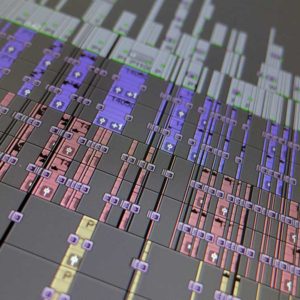I first wrote this article about Avid font problems back in 2015. At the time I was thinking I might have found a solution to Avid’s title tool font problems. Looking back I realise this continued to be a problem that as of yet (April 2020) has not been fully resolved.
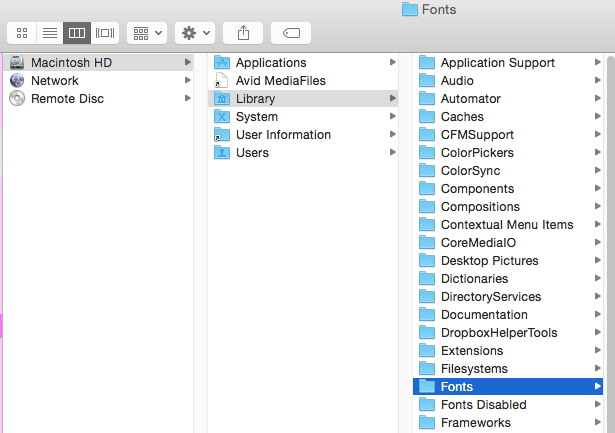
Use Photoshop and the subcap effect
These days I just use Photoshop to create any titles with fonts that don’t appear natively in Avid or Title Tool. Perhaps the new ‘Avid Title Tool’ will work properly on the next release or even one day. For me, all the time it takes to find a solution or learn a new interface is better spent just using Photoshop to create the titles with the fonts that I need. I leave the original article below in place should it be of help to anyone. Do remember that the ‘Avid subcap’ effect placed on a separate video layer can be a useful tool when adding titles for some video editing projects.
Where is that Avid font
At the time of writing the following (2015), I am an Avid video editor using OS X Yosemite 10.10.4 and editing video with Avid Media Composer version 8.4.1 on a new MacPro.
For some time (a few years) I’ve been frustrated that my Avid video editing title tool cannot see all the fonts listed in my Mac Font Book and not enjoying many Avid font problems. Quite often, when working for clients, a specific font has been required which I’ve been unable to access in title tool even though the TrueType font set has been correctly and fully installed on my MacPro.
Sometimes I’ve even had to get the client to deliver a .png file of the text elements so that I can deliver the project. Not ideal at all. To try and resolve the issue, I’ve spent quite a lot of time reading related video editing blogs and searching Google through different sets of relevant keywords.
Last week I had this problem again at a client site while editing a series of promotional videos. During some downtime, I continued my search to resolve this problem. During this most recent search, I found a website page at Font Shop that, although not specifically related to Avid and title tool, overcame this one problem for me.
A possible solution
During the install of Microsoft Office, a ‘Microsoft’ folder is installed with the MAC font folder structure. Removing this ‘Microsoft’ folder has resulted in both my Avid title tool and Marquee tool now seeing all my MAC fonts on font book. I did have a look at the new Avid Media Composer NewBlue Titler tool for 4K and UHD projects and could also see that all my MAC fonts appeared in there as well.
I found the problem ‘Microsoft’ folder within Macintosh HD – Library – Fonts folder structure. Within this font folder was the ‘Microsoft” folder. I moved this folder (which contains a series of fonts that come with Microsoft Office) into the trash and then deleted the trash. After a restart, I was then able to access all my Mac font book fonts. I did check the contents of the ‘Microsoft’ folder before I deleted it and could see that I already had installed this list of fonts on my system. I knew the answer had to be out there somewhere. I’ve posted this helpful answer up on the Avid Community Media Composer Mac forum so that it may help other video editors.
I did explore using Avid compatible New Blue FX, which seems to support more of the fonts that I have installed on my MAC. Over time, with Avid upgrades etc., this became more expensive and overly complicated for me.
You might like to read these other technology-related articles or check out my video production blog for more tips and tricks.