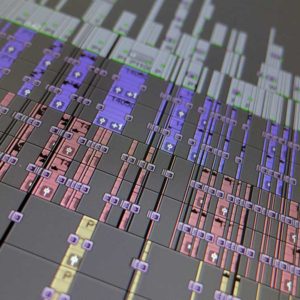Video production with a teleprompter
Filming with a teleprompter can be part of my video production services when booked as a cameraman, filmmaker or videographer. Here, I provide some guidance on using a teleprompter.
Benefits of using a teleprompter
Teleprompters can be a valuable aid to any contributors wishing to deliver an accurate and complex detailed script to the camera. They use a unique piece of reflective glass set at a 45-degree angle and an iPad (or similar device). The text script can be displayed so that it is only visible to the speaker being filmed. This enables the speaker to see and read the text (or get text prompts) without looking away from the camera lens. Using a teleprompter helps the presenter maintain visual engagement with the audience.
iPad Pro to display the script
I use my iPad Pro to display the text script (which can also be used for subsequent script editing). I also use Microsoft Word, loaded onto my iPad for script editing. With its large 12.9-inch screen, the iPad Pro enables any text script size to be as large as needed. This allows easy reading for the contributor, who may be positioned some distance from the camera.
Teleprompter App for script playback
Both my iPhone and iPad Pro have the Teleprompter App installed. The iPhone App allows me to control the App with the script loaded onto the iPad and vice versa if required. This has been very helpful when filming myself recently. This enabled me to start the script animation remotely using my iPhone. The Teleprompter App also allows control of the font colour, font size, and script playback speed to suit anyone’s delivery speed.
Glide Gear Teleprompter
The Glide Gear Pro Series teleprompter physically supports the large iPadPro screen set adjacent to the reflective mirror. It comes packed in a hard travel case, so it can easily be transported safely to filming locations. The Glide Gear Pro also comes with different options for setting up and mounting depending on the camera type used. It best suits my current camera system to use the teleprompter mounted on a separate stand. I then have my camera mounted on a different stand or tripod with the lens fitting inside the teleprompter light-proof fabric hood. However, it is easily adaptable to suit other circumstances.
Tips for using a teleprompter
- Allow adequate time before filming starts to unpack and rig up the teleprompter, camera, microphone and lights. This will help ensure that everything looks its best for any given location. This can be done before any filming contributor arrives.
- Consider whether the contributor will be standing or sitting. You can set up your rig for an ideal sightline with the contributor looking directly into the camera.
- If the location, filming kit, and lens allow, positioning the kit with extra distance between the teleprompter and the camera can help. This ensures that the contributor’s eye movements are less visible and that the spoken words do not appear to be read.
- If your contributor has no previous experience, they will need time to get used to reading from the teleprompter. So, it would be advisable to have some practice sessions first. They will need to read through the script a few times out loud, at least. This will help them be comfortable with their pronunciation, the script delivery, and the speed of the script playback from the iPad.
- The script text might need editing slightly, so it works better for the contributor’s way of using language and their tone for speaking. Practising a script read with the contributor will highlight this.
- The teleprompter can also be used as a script memoir, showing bullet points for the contributor instead of an actual script.
- Some contributors might be more comfortable delivering shorter segments at a time rather than a whole script in one delivery.
- Delivering a script, reading it, smiling, and having an upbeat energy level (if that is what is required) will take a few attempts. Ideally, your contributor will be able to maintain eye contact with the audience while delivering the script.
- Being filmed can be stressful and nerve-racking, especially if a contributor has not previously been the subject of filming. Allow sufficient time for the whole process to make the contributor feel comfortable so everyone can be happy with the best take. Positive guidance, encouragement, and direction can help the contributor deliver their best. Letting them view a playback can also help them obtain an optimum performance.
- Check in advance to see if there are any specific timing requirements for the contributor’s delivery. It might be that any piece-to-camera has a specific time slot already allocated for which you will need to deliver.
If you have any questions about filming with a teleprompter for your production, please get in touch.