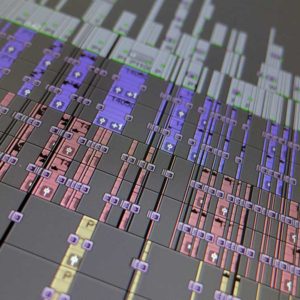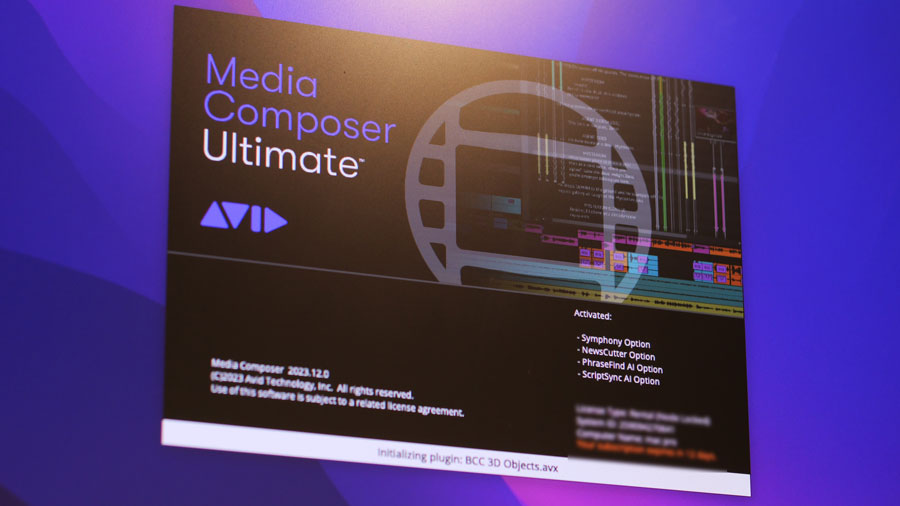
Video editing tips on improving a video edit
You may want to explore some of these video editing tips to improve your video editing or video editing session. They are based on my experience gained working as a BBC video editor and freelance video editor. I edit using the Avid Media Composer software.
Editing overview
- Consider your delivery guidelines. If you don’t know, do some online research and find out. Every channel will have its own technical specifications for delivery. These will include file delivery specifications and sound and audio parameters. For example, here are the technical requirements for Netflix, Sundance, and the BBC.
- If other people are involved in crafting your film’s post-production, speak to them as early as possible. This will help you understand the proposed post-production workflow, how that might impact what is required of you, and any timeframes involved.
- Post-production and editing can be very intense when creating television programmes for broadcast. Editors are usually working under pressure to deliver the best programme possible to a precise duration for a forthcoming transmission deadline. Refining any edit takes additional time, which may or may not be available depending on the budget, schedule, and delivery timelines.
- If you are working with a client or production team, communicate what you would like to do so you can gain their approval before adjusting any edit, especially if it’s already been signed off.
- Make a copy of your saved edits as you progress so you have the previous version to revert to.
- If you are working on your own projects or without any transmission or delivery deadlines, you might have as much time as you need to improve your edit. At some point, you will need to let go and be happy with the edit. That can be a hurdle to cross when starting out editing.
- You might also ask your colleagues or peers if they have any video editing tips.
Audio editing tips
- Adjusting the timings and pace. How does the edit flow? Repeated watching through the edit or part of an edit will help you determine how the edit flows. Might adding a pause or space for musical up sound or an audio tighten help with the flow of the story?
- Consider if it will be helpful to listen to each track or audio segment isolated to make sure you have not included any erroneous sounds. This can be useful when you have made lots of fine-trimming edits to a contributor sound sequence.
- Editing by alternating sound on different audio tracks and then adding dissolves or mixes if required will help you isolate each separate audio segment. Mixing between audio clips across the same tracks can result in mixing in unwanted sounds.
- Do any contributor clips have different timecodes between vision and audio? For example, the audio might have been recorded on a different device and not synced with the timecode of the vision. While the vision and audio might have been synced up at the start of the edit, timeline trimming might have affected this. If any of the in-vision contributor sync looks rubbery around the lips, check that everything is in sync.
- Is the sound bed as full and as relevant as you can make it? Might any additional contributor up sound, reactions, music, or sound effects help improve your storytelling?
- Tightening any contributor sound. First, ask yourself if tightening the contributor sound further works visually for your edit. If so, then removing any gaps, stutters, repeats, or spurious contributor sounds will enable you to tighten up the audio, helping the edit flow and reducing that contributor’s duration. After fine audio trimming, you might then need additional cutaways or another solution to edit over those audio cuts. If the contributor is in vision, then you might need to live with the sound as is. If you are editing a multi-camera shoot, you might be able to make some audio tighten by making some audio tightens and then editing to a different camera angle. Creating this extra time in your editing timeline could allow for more of the story to be edited in for the same duration of the film or programme. Of course, you can revert to jump cuts (editing between the same shot after the audio has been edited) if that is your creative desire.
- If you are delivering the final mix sound, then spending more time adjusting the audio track levels to meet your delivery guidelines might improve the clarity, engagement and viewer playback experience.
- Adding audio effects to enhance the edit. Perhaps some EQ could help improve some of the recorded sound.
- If you are delivering the final mix sound for transmission, you may want to spend some additional time at the end of the editing to fine-tune the audio levels further, mixing and general audibility. If the film or programme is going on for further audio post-production or mixing, then all you have to do is export the final audio (for example, as a .aaf) to send to the audio mixer along with the vision edit. Check if your audio mixer needs a copy of the edit with BITC (burnt-in timecode so the audio mixer has a timecode reference that matches the vision and audio export). In my experience, the first thing an audio mixer will do will be to strip out any audio work you may have crafted and start afresh, even if you have spent quite some time adjusting the audio so it sounds perfect for viewing with the producer or production executives.
Visual editing tips
- Adjusting the existing shots. Could any shots be improved by resizing or reframing? Have the rushes been filmed at a higher resolution than what you are delivering? In Avid, I use FrameFlex to adjust any framing if required. If I am filming in higher resolution, like 6K and 4K, for example, and delivering for 1920×1080 HD, I can resize any shots without losing quality. I can also add some smooth motion of that resized or zoomed-in position between keyframes to add visual interest.
- Adding visual FX if they enhance the edit. Would your film be enhanced by adding any visual effects? Might adding a gradient on any shot help focus the eye on a visual aspect?
- Colour Grading – is the film or programme going to be colour-graded? If so, you must consider the workflow and speak with your colourist about what they will want from the edit. Discuss with them what transitions you have edited into the programme and the look or style of colour grading that is required. Depending on what software you have edited the programme on and what software the colourist is using will depend on what workflow is required. Back in the Digi-bets tape days, I used to create a separate edit with all the transitions (like a dissolve or mix) trimmed out for the length of the transition. Extending transitions then enabled all of the shots to be correctly graded. After the grade, I would then retrim the graded footage and read the transitions back onto the graded master. Colour grading may add edit time to the post-production workflow.
- Spelling, grammar, subtitles, titles, credits and positioning. You may have been sent the details of any texts to be added by your client or a production team member. Or you may be working on your own. Getting someone suitable to double-check all of your text-based elements is always a good idea. Put a grid up on your edit monitor to ensure any text positioning is as you envisaged. Check if you are working to any specifications for text-safe areas.
I hope you have found my video editing tips on how to improve an editing session or your film or video editing helpful. If you have any questions, please get in touch.