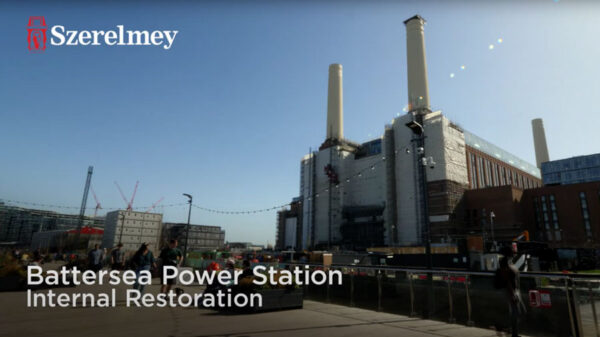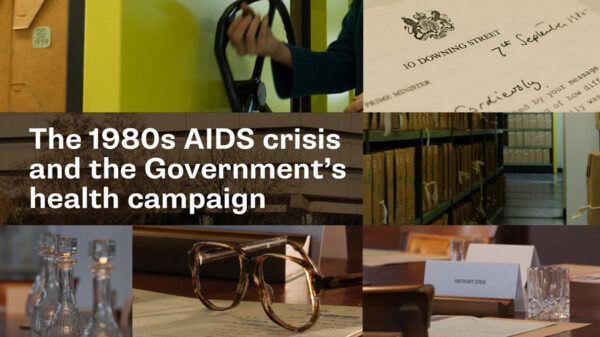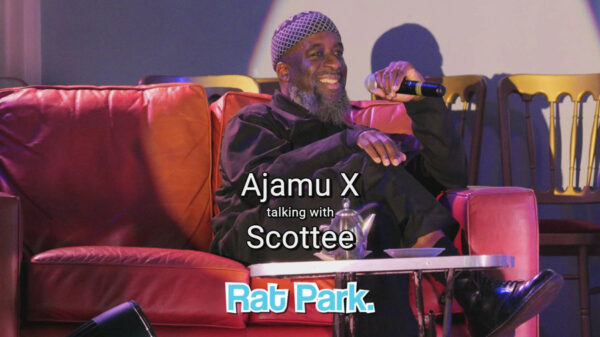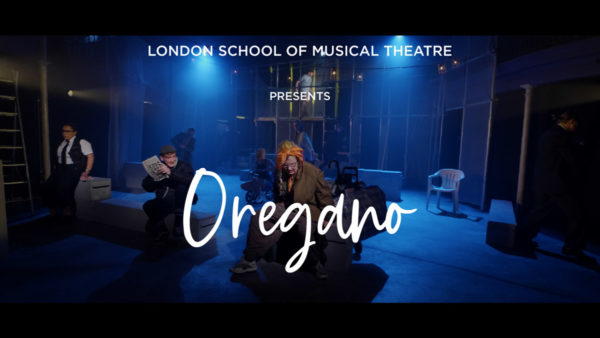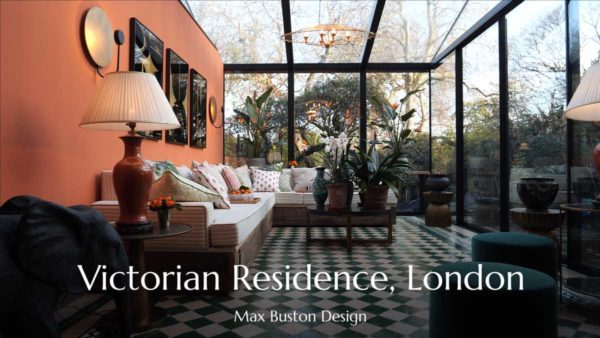Music video editor
Working as a music video editor is one of my most enjoyable passions in life. Editing stunning visuals to great music was one of my first highlight experiences as a video editor. When editing for the BBC I used to be able to choose the music for my films which was always very rewarding. I have great memories of many previous music editing projects and always look forward to new music based editing projects.
Music video
A recent editing commission was to edit the music video for ‘All I Need’ by Tony Momrelle. The video was Directed by Colin Platt with Director of Photography Jason Shepherd. Filming took place at The Church Studios in Crouch End, London. It’s the same studio that was used to record the Eurythmics ‘Sweet Dreams’ album. Thirty different camera takes, most using a moving camera on a track, had been recorded during the filming day. It was all filmed on a Canon C300 MkII with a range of prime lenses. The total duration of all the studio filmed footage including re-takes was just under 2 hours.
How to start the editing of a music video
In order to start the edit, I first synced up each of these different camera recordings to the master audio recording track. To help ensure an easy syncing process, the director had edited on a click track to the front of the music track. This click track was very helpful as it made it much easier to sync up all the camera recordings to the same point.
Editing out any unsuitable footage
Once all the camera recording (30 different camera passes) had been synced up, I then played through each take and edited out any of the footage that would not be suitable for the final video edit. This exercise helped me to gain a sense of how the video had been filmed and the realisation of how great the footage all looked. I then had a master timeline of all 30 takes in sync to the music. At the time of editing the Avid Media Composer timeline only allowed a maximum of 24 video tracks. I had to edit the additional camera angles into a second master timeline.
Editing for performance
The next part of the music video editing process was to edit a new timeline, especially for the lead singer’s performance. I made sure that the singer’s camera shots were edited onto the top vision layers of the timeline. This meant I could edit all the other different takes underneath still in their correct place in the timeline.
Directors input
At this stage, before I could continue with the edit, I had a viewing of the rough edit with the director. The director then gave me some feedback on what he saw as the direction for the edit. I then continued the music video editing with this direction in mind and then had a second directors viewing. Colin suggested a mysterious build-up, before revealing the lead singer. This worked really well with the stunning opening shots. After some further changes, the edit was sent to the singer Tony Momrelle. Tony then requested a few minor changes to the edit but was overall very happy with my work as a music video editor.
Grading the video and delivery
Once the edit had been viewed and agreed, I then proceeded to colour grade the shots as directed by Jason, the DoP. The final colour graded version was delivered to the client as a broadcast standard digital file. A version was also delivered that was suitable for upload to YouTube. Shorter 15-second and 60-second taster versions for sharing on social media sites were also edited.
Music video editing
This music video contains some of the most beautifully shot footage that I have ever had the pleasure of editing. I invested a great deal of extra time to make sure that the quality of the edit was as beautiful as it could be. If you would like to work with a passionate and skilled music video editor please get in touch.