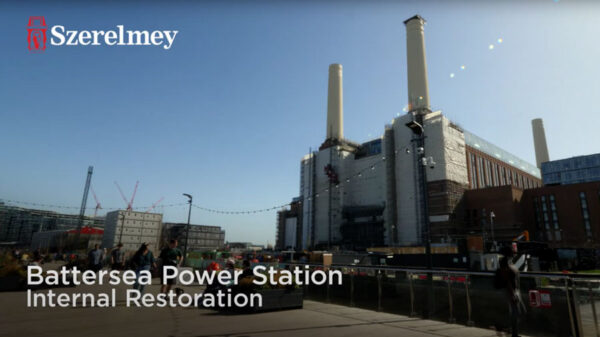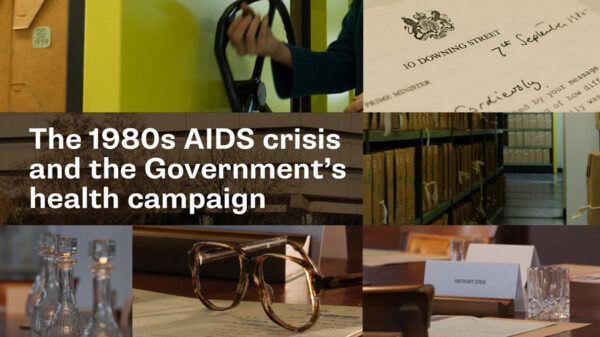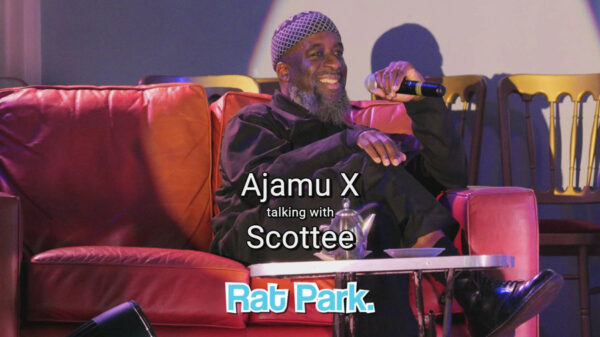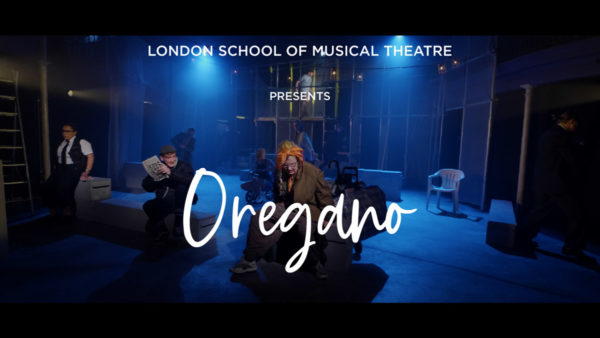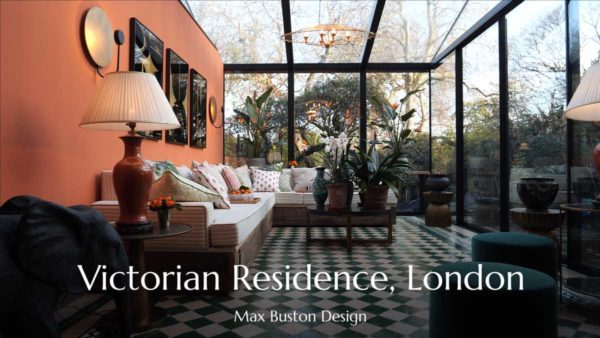Filming and editing presentation videos
Presentation videos are a great way to share information and promote learning. Working as a BBC trained videographer I am frequently booked to film a wide range of seminars and presentations. In this case study, I explain the process behind a recent commission.
Producing video content from seminars
Happy Ltd commissioned me to film a series of presentations about creating a happy workplace. The one-day seminar was held at etc.venues Monument London city location. Over the course of the day, a range of talented professionals offered their insight into how to create a happy workplace full of happy people.
Filming preparations
Once I arrived at the location I liaised with the organisers to find out how they were planning the day’s event. Together we toured the venue and agreed on the optimal position to position the camera. An amplified PA system had been hired for the day. After this had been rigged I was provided with a clean feed of the speaker’s microphone output so that I could connect that to my digital audio recorder. This enabled me to record a high-quality audio recording of each presentation. I made some adjustments to the rooms furniture positions so that I could ensure a clean shot, clean of the audience, throughout the day. I also adjusted the lighting to suit the filming and pulled down the window blinds to help improve the shot.
Filming speakers
When filming speakers you have to be prepared for the unexpected. Some presenters like to move around a lot and some like to engage more fully with their audience. Once people start presenting you can usually identify their style and adjust your shot size to suit their presentation. I do always try to brief presenters beforehand to remain in one selected area which can help the video production.
Editing with Powerpoint slides
As part of my commission, I was required to edit each 30-minute presentation down into a short 2-3 minute highlights film suitable for sharing on the Happy Ltd website via their YouTube channel. In some cases, the presenters on the day used Powerpoint slides to help illustrate their presentations. After filming the event, I was emailed all the final Powerpoint slides which meant that I could then export them all as separate graphics files. Whilst editing each individual presentation video I then edited in the slides at their relevant points so that they could be more easily read whilst the video was being viewed.
Filming and editing presentation videos
Filming and editing presentation videos can help my clients like Happy Ltd offer a wide range of online learning via their website. Some of my clients have websites that people need to subscribe to. This helps businesses monetise their video content thereby offsetting any video productions costs. If you would like any help with your video project please get in touch.