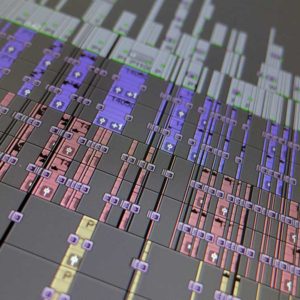Student questions
A university media student contacted me to ask a series of questions about video editing. Below are the questions, along with my answers, which I hope might help anyone interested in developing a career in video editing.
1. What inspired you to become a video editor?
Once I had completed my technical service in the armed forces, I wanted to change my working environment and find employment in the creative industries. After doing some voluntary work in radio, I applied (along with 5000 other people!) to join the BBC as a trainee post-production assistant.
I was very fortunate and excited, along with 11 others, to be asked to join the BBC. At that time, most post-production was still linear or tape-based. A few years later, computer-based non-linear programs like Avid started to be used for editing.
I started to learn that system and enjoyed editing with it. So, I was in the right place at the right time, as people interested in editing on Avid were needed at the BBC. It’s a good example of how becoming proficient in a new technology can help progress your career.
2. What software do you primarily use for editing and why?
I only edit with Avid Media Composer primarily because I learned with that programme at the BBC. I enjoy using it, and I want to keep those editing skills. For many reasons, it’s still the leading software programme for broadcast TV and long-form films, so it’s a good skill set.
If you are starting to learn to edit, you might like to explore editing with DaVinci Resolve. A free version is available, so you can see if you enjoy the process before buying a software licence. If you are already familiar with Adobe software programs, you might want to explore Adobe Premiere Pro. If you are an Apple fan, there is also Final Cut Pro.
The same basic rules of video editing apply to any software you use. The main thing is learning how to use an editing software application well. To learn and practice different techniques, to improve your craft and technical skill set, to gain confidence, and, very importantly, to improve your editing speed. Clients pay good money for video editing, so you need to be able to deliver what’s required efficiently.
3. How do you approach managing large amounts of footage?
Regarding the actual media data, always ensure you have at least one complete copy or backup of all your media on separate drives or backed up on the cloud. I use a variety of local RAID-5 hard drives to store all of my media.
If you are editing speech-based content, you need to listen to the relevant contributor’s sound. As you listen, you can start building a separate edit of all the good spoken sound clips. If you are searching for a particular shot or action, you can spool through the filmed footage faster to find the shot you need.
It might also help to create a series of separate edits when you start on a project. Separate edits for good GVs (general views) or CUs (cutaways) as an example). You can add to these edits as you play back all the filmed footage and find the shots that might help you later in the edit. Also, creating a series of named sub-clips into separate bins can help you identify different contributors or highlights.
Always ensure you constantly back up your editing project onto a separate drive, not on your computer’s hard drive or media storage.
4. What are some common challenges you face as a video editor, and how do you overcome them?
Working out what you enjoy doing during the post-production and editing process can help you avoid potential challenges.
At the BBC, many of my more experienced peers were highly proficient at using After Effects. They used that software to create visuals and animations, which greatly enhanced their film edits. Over time, I understood that learning this animation software was not for me, and I became comfortable with that. Some edits were highly pressurised when I started, and I was keen to prove myself.
Over time, I have mellowed and learned to appreciate my skill set. If a client needs a complex vfx (visual effect) or animation, I can outsource that.
5. Can you share tips for maintaining consistency and coherence throughout a video project?
This was one of the more difficult questions about video editing to answer. Experience in editing different genres or styles of content for various client personalities will help you build confidence. Learning and developing fast craft skills will also help.
You can be placed under tremendous pressure to meet deadlines. You must remain calm and be realistic about what you can achieve in the allocated time.
Be honest with your producer or client if you feel under pressure so that you can work together to overcome any hurdles and manage any expectations.
6. How do you balance creative freedom with meeting the client’s expectations and vision?
If you are delivering a project for a client, you aim to ensure your client is totally happy. You can offer your client creative choices or options and guidance on your preference. You may need to negotiate or explain your creative thinking, and part of this process is about building trust with your video producer or client.
Sometimes, you might work on a project where you are solely expected to lead with your creative ideas.
Unless it’s entirely your own project, someone else needs to sign it off.
7. Can you share a memorable project you’ve worked on and what made it stand out to you?
I had the opportunity to be trusted to make a short film about Christian Frederick Cole, Britain’s first black barrister. It was a hectic two-day shoot featuring two actors in period costumes.
It was filmed in beautiful locations, such as Oxford, Oxford University, The Old Bailey, and the Temple area in London.
Due to the combination of actors, period costumes and great locations, I captured some beautiful visuals. It was also a great short film to edit, and I felt very proud of my creative work. Having filmed that project many years ago, I still find it a highlight.
8. What resources or training did you find most helpful when learning the fundamentals of video editing?
When I started, I filmed a skiing holiday with some friends and then began editing that footage. This project helped me learn. I was motivated because it was my project, and it was helped as there was no external pressure.
Filming and editing your content is a great way to learn both skills, and a holiday project makes it fun and exciting. Editing different types of short-form content is also a great way to learn. You can share this on social media to build up your portfolio of work.
The above image shows the editing timeline from my 60-second 2024 showreel edit. I published this showreel on all of my social media channels, including Instagram.
9. What considerations do you consider when selecting music or sound effects for a video?
When I worked at the BBC, I could select any music for my short films (subject to the producer’s agreement) as the BBC has a blanket licence to use 98% of any copyrighted musical material.
As a freelancer, I generally select music from production music sites like Pond 5. I’ve bookmarked many suitable production music websites on my web browser to help me find the right track. Some production music sites allow you to download a watermarked version of the track so you can edit with it to see if it works and get your client’s sign-off before you buy the licence to use it.
You need to check the licencing usage terms to ensure the cost suits your project budget for the project’s intended use. Finding the right track for your edit can be either a quick or slow process, depending on your standards and what you can find to suit.
For some projects, I have had the music specially composed, either in a particular style ahead of the edit or composed for a film I have already edited.
For the short films that I edited that needed many sound effects, I’ve mostly delivered the edited film to a sound mixer who has access to a full SFX library. The sound mixer has then added the SFX to any production brief and mixed the sound.
To export the sound from my Avid timeline, I export an AAF file with 50 frame handles and also send the sound mixer a low-resolution file showing the visuals with BITC (burnt in timecode). The sound mixer can then watch what is happening visually as they add the sfx and mix the audio. The sound mixer would then send me the final mixed audio, which I then edit back into a copy of the original timeline and export a final high-resolution version for final sign-off.
10. Could you provide some insight into the best locations for professionals in the film/video editing industry to live? Factors such as access to job opportunities, networking events, industry hubs, and cost of living all play a role.
I live and work as a videographer and video editor in Central London, which suits me.
My filming mainly takes place in and around London, and I edit from my editing workstation at home. These days, you can edit anywhere. If you need to access media in the cloud or from a remote location, any place with a suitable computer or workstation and access to high-speed fibre broadband could work.
Should your clients want to attend an edit, you might need to be closer to them or travel to them. You may need to edit for a company or post-production facility at their facility or workplace. There will be more opportunities for face-to-face networking and employment options in bigger cities.
If you have any questions about video editing, please do get in touch.