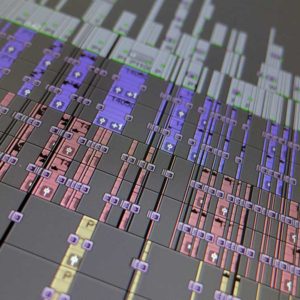I would not normally expect to be fixing a RAID 5 drive array but when my workflow got suddenly got interrupted I needed to resolve the problem. I post this account of how the problem was resolved in case it might help anyone resolve their similar issue.
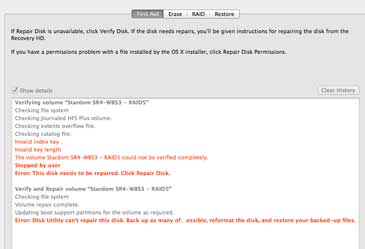
How editing workflows can get interrupted
A normal editing day: I was using my MacPro (nMP) (OSX 10.9.4) and Avid Media Composer to edit down a series of interviews for a short film I am making. I finished the day with my usual time machine back up onto my Stardom 12TB four slot Raid 5 external drive. A small error warning popped up on my second monitor. The time machine back up could not complete. This was the first time I had seen that TM backup failure message. I tried it again a few times and then quickly copied my Avid projects onto a separate G-Raid drive to protect my Avid editing timeline and project. It ended up being a long night as Disk Utility was unable to repair the disk and was flagging in red – Invalid index key and Invalid key length. Disk utility suggested I back up the files and re-format – great when you have 7TB of transcoded video media that you are editing with and no current spare hard drive large enough. As an experienced Avid Editor, I still get the occasional surprise affecting my workflow but wasn’t expecting on fixing a RAID 5 drive array.
Problem-solving with Disk Warrior
Day two: In the morning I updated my Disc Warrior to the latest version 4.4 via the Alsoft website and tried to fix the Stardom drive directory with that great piece of software. For the first time since I’ve used it, DiskWarrior could not repair the drive directory. I tried TechTool Pro 7 to see if that could help but it just stopped progressing without any kind of notification. I’ve had a good look at the web and really it looks like DiskWarrior is the main solution. There does seem to be some comments around which suggest that it might not work so well with a Time Machine external drive. I am running the latest OSX software so I wondered if there could be some compatibility issues there. After requesting some technical support from the Houston based Alsoft team they responded quickly and asked me to run DiskWarrior again and then send them my nMP console information. So night two and it’s looking like it could be a busy few weeks ahead transcoding all the original camera files. I have two separate copies of the camera files on separate hard drives. It’s a safe work-flow but I don’t have a back up of all the transcoded files. I hope to hear back from Alsoft tomorrow and will then know how to progress. In the meantime, I’ve decided to order another external drive so that I can start moving any media I can recover if need be. Or I can start transcoding the original camera files from fresh.
Alsoft helpful technical support
Day three: I woke up thinking I should check the OSX Mavericks compatibility with DiskWarrior. My friendly local Lambeth based IT support company Trams kindly ran DiskWarrior on my Stardom RAID from their Mountain Lion Macs and reported the same error messages as me. In the meantime, Marc from Alsoft got back to me to confirm that the version of OSX would not be the problem. They offered me technical support via instant messenger and a shared desktop screen. Once Marc had connected to my Mac he deleted the fsck_hfs file from the Activity Monitor window and the Stardom drive popped back onto my desktop. In my researching the problem I read a great post by Matt Hovey about deleting this file. It was great to see Matt’s suggestion confirmed in this instance by Marc. Marc warned me to leave the Stardom powered up and online until I had copied all the media from it onto another drive as he was not sure it would mount again. My new Promise Pegasus2 6-Bay 12TB Raid Enclosure had been delivered a few hours earlier so I had already started its long initialisation which took around 7 hours to complete. At the end of the night, I started to copy the 6.2TB from my Stardom (excluding TM backup) onto the new Pegasus2 via USB 3.
Day Four: The 6.2TB data transfer took around 15 hours to complete via USB3. Then another couple of hours to create a new Time Machine backup of my nMP SSD onto the Pegasus via Thunderbolt2. I now have a completely new copy of my problem Stardom RAID. I’m going to leave the Stardom running on the desktop till I’ve touched base with Alsoft early next week. Marc from Alsoft offered to take a look before we run the DiskWarrior rebuild programme again. It would be great to end up with the Stardom functioning normally. I will then move forward having a RAID 5 backup copy of my new Pegasus RAID 5 hard drive that I use for editing the films currently in post-production.
Day Seven (there was a weekend in the way): Marc from Alsoft technical support kindly checked out the Stardom RAID hardware before the next rebuild. Logging in remotely to my nMP and using a couple of Alsoft technical access codes to check it all out. He confirmed the RAID hardware was all working normally. Marc then initiated a DiskWarrior rebuild and it worked as you would normally expect. It looks like deleting the fsck_hfs file was the main issue. I don’t know what else is going on around that fsck_hfs file or with any possible connected implication with anything related to the nMP. Finally, now I’ve re-formatted the now fixed Stardom drive and am copying back its original data from my new Promise Pegasus 2. I will now keep the Stardom as a backup of the Pegasus2 ensuring that I have a copy of my transcoded video files which is what I should have had in place anyway.
Thanks to Alsoft for fixing my Raid 5
In this journey of fixing a RAID 5, I received great technical support from Marc at Alsoft makers of DiskWarrior. I think I should now be safe with two RAID 5’s covering the Avid transcoded media. In addition, I have a separate hard drive clone of each RAID 5.
If you have any questions or would like advice on anything regarding your video production or post-production workflow please do drop me a message.
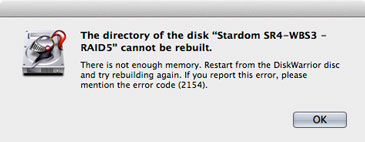
You might find these related articles interesting. For more advice and tips check out my video production blog.
Resolving video audio sync problems.
How to quote for video editing