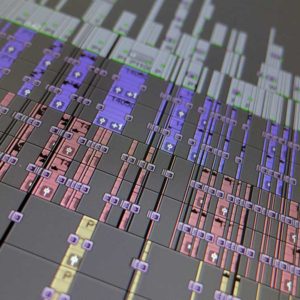Filming a panel discussion with multiple camera angles and individual radio microphones for each contributor allows the later editing of the discussion to create a highlights video and delivering various length versions.

Panel debate video production
Digital Drama, a multi-media production company, commissioned me to film and edit a panel discussion, which they were producing for the Noel Coward Society. The subject for discussion was the play ‘Peace in our Time’ by Noel Coward. The panel consisted of nine experts, chaired by Alison Ramsey, Producer at Digital Drama. The panel was supported by three actors (who had performed this play in their recent radio production) who would act out a series of scenes from the play during the 60-minute debate. The debate took place late one morning on the stage of the Noel Coward theatre in front of an invited audience.
Location filming advice
After discussing the format with the event’s producer, I recommended filming it with two cameras as they would give me more flexibility in editing the debate together. I also suggested hiring a sound recordist to record and manage the sound given that there were to be six people on the panel supported by three actors on the side of the stage. We planned that each participant should have their own radio mic fitted so that we could record perfect sound for each contributor as they described their interpretation of this work while being supported by spoken pieces by each of the actors.
Lighting
Filming a panel debate and delivering the editing video to a high standard means that the location, set and lighting needs to be considered. The Noel Coward Theatre kindly agreed to let us use some of their house lights to better illuminate the people being filmed during the debate. One of their stage curtains would provide an appropriate theatrical stage backdrop to the discussion.
Setting up the sound recording kit
The sound recordist, Pietro Giordano brought his Sound Devices 664 (12-channel 16 track digital sound mixer and recorder) along with 7 radio mics (including two Wisycoms dual systems) which, together with two of mine, gave us the nine radio microphones we needed. Pietro set up his sound mixer and workstation just behind my cameras located in the stalls and started fitting all the radio mics to the panel guests and actors as they arrived.
Two camera filming
The two cameras were mounted on tripods in the middle of stalls with enough room in front of them for the invited guests. Before the debate started, I asked the actors to wait for a moment for my cue so that I could re-frame the cameras before they started acting out each of their scenes. This generally worked well with only a short pause before they started each scene. These gaps were then edited out for the final video. The details and running order of the debate had been very well prepared and the actual debate and recording all went very smoothly.
Managing the sound files and video editing
After the debate had finished, Pietro gave me a copy of his polyphonic (.wav) sound files for the edit. Once imported into Avid this polyphonic file opens up to display each of the separately recorded audio tracks. I first copied all the media onto my 2 x Promise Pegasus 12TB RAID drive sets (one main working set and one mirrored back-up set). I then edited a full-length 67-minute version of the panel debate and also a 60-second trailer. Using 4K video footage gave me a lot of flexibility to resize the shots to make the editing work very well as I was delivering video at HD 1920 x 1080 resolution.
Both the 67-minute version and the 60-second trailer edited from this shoot can be watched on my YouTube channel. If you would like my help with filming a panel discussion and sound recording please get in touch.
You might like to check out some these other helpful articles or advice and tips in my videography blog.
Product training video production