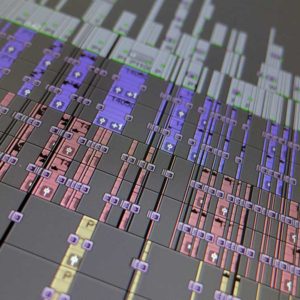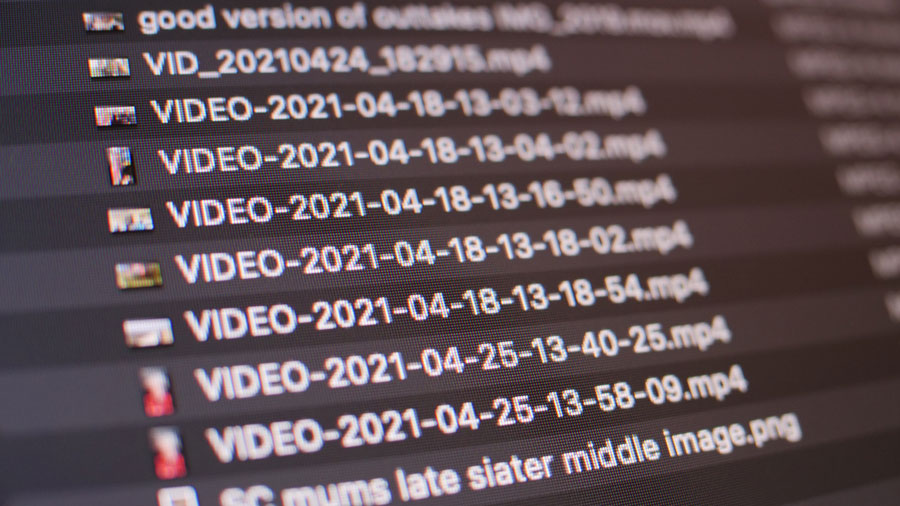
Editing compilation videos is an established part of my work as a freelance video editor. Clients may wish to include some of their own clips of user-generated content (UGC) together with any filming I may carry out for their projects.
What is a compilation video?
A compilation video may comprise of many different shots edited together to form a longer video with the addition of some texts and music if required. In my experience, I have edited together many compilation videos comprising of greetings sent from far-flung family and friends to celebrate special occasions. These have generally been filmed on a smartphone which has been sent to me so I can edit them together to make them all look and sound great.
Variable quality video
I am finding that I am being sent a wide and varied assortment of video clips of varying degrees of quality. Some of these video clip submissions may have been filmed with a completely different range of cameras, possibly using different frame rates, resolutions, and codecs which may not be the ideal technical specification for the project being edited. It then becomes necessary, working as a freelance video editor, to assess how best to manage and utilise such a wide range of different content.
This requires some advanced thought and planning on how to adapt such additional content of various degrees of expertise to ensure the highest quality result can be obtained for their inclusion. To help freelance video editors and their clients overcome such compatibility problems and to ensure delivery of projects with the best possible results, I’ve written a list of tips on the subject of the submission of varying types of media for use in creating and editing compilation videos.
Tips on sending media to a freelance video editor
Here is my list of tips on what to consider when you are sending (or being sent) user-generated content (UGC) for editing compilation videos.
- It is important NOT to send media via WhatsApp. Many may not realise that, when sharing digital assets, WhatsApp compresses the files (photo and video) to make them easier to send thus reducing the size and quality of the photograph or video by about a quarter. These cannot be restored to the original size and quality by the receiver. Flagging this drawback with WhatsApp to the producer or client at the start of any project is important as is also offering a solution suitable for the content generator. If this is identified early in the production process, it will help ensure you can deliver the best quality when editing with filmed user-generated content.
- Consider the other ways of sending media using file transfer services. These include WeTransfer – this has a free option and also a paid-for option for larger files. Google Drive – this is ideal if your contributor is already using Gmail or google services. MyAirBridge – this is a paid-for version that allows for larger file transfers and which is fast and efficient and my own personal preference.
- Many smartphone cameras do not allow you to fix essential settings like ‘frame rate’. A good smartphone camera app that I use and recommend and which gives you much more control is called FILMIC Pro. This camera app may not be of use to non-technical people and some people will only be able to deliver what they can rather than what is technically ideal.
- Check out my list of smartphone filming tips.
Tips on receiving media if you are a freelance video editor
- Do take care of your hard drives. Never move a spinning hard drive. Always unmount a drive first and let it stop spinning completely before moving.
- Your compilation video may contain different media including photographs and voiceover audio.
- Unsupported digital files can often require more research time being spent to enable their compatibility with compilation videos. Also, with modern computer operating systems constantly updating inter-operability, some media file formats will need to be converted into another updated format or transcoded before they can be used for editing. This requirement can also add extra time and costs to the post-production process which clients may not necessarily be aware of when the project is initially costed.
- Cloud vs local – my own personal preference is to keep all my media on my range of Promise Pegasus RAID 5 local drives, which are all backed up on additional G-Tech drives. As a freelancer, I’m not working in collaboration with other editors so I have no need to share my media assets.
- The best practice would be to have a technical specification requirement for video files before submission. Such a technical specification for the delivery of video files could include which type of codec, what aspect ratio, raster size, bit rate, format and frame rate. When editing for broadcasters (such as the BBC or Netflix) some of these criteria will already be known before filming or editing starts. Utilising UGC for their online projects which is becoming much more of a common occurrence, contributors often film the best way they can with whatever equipment they have without first considering what the best settings may be or even asking the editor’s advice beforehand. Footage filmed and submitted in this way can often mean that the selected freelance video editor then has the added difficulty of trying to make such content compatible with the standards of quality they have set for the edited project.
- So you can plan the best transfer process for the digital assets, find out much footage you are being sent sending in minutes and in gigabytes (GB). If one person is sending you a large selection of clips your advice could be different to that of individuals sending you one clip.
- Before any transfer, ask your clients to run a check on their network speed. In this way, you can work out if it’s suitably fast enough for sending their digital assets via their broadband and if not, what other methods can be utilised.
- If a large quantity of media is involved and the client is local to you, then organising a courier delivery can be the most efficient solution.
- If large amounts of data are being sent from locations where the broadband network is not super-fast or a long-distance away, then posting a drive with an insured and guaranteed international postage service can be the most efficient method of transfer. Do make sure all such media has been backed up on another drive before a copy of the media is posted.
- As a freelance video editor, my priority upon receipt of any hard drive is to run a virus scan to make sure there is nothing on any externals that can corrupt my own computer.
- Consider how your client will be playing the video and on what device and where. I find it’s always best to ask so that you can ensure the file you deliver is compatible with the end-user.
- Before anyone sends you any of their digital assets, ask them to make sure they have at least one backup of all those assets on a separate drive or solid-state drive (SSD). Ideally, they will have at least more than one copy of everything they are sending on different media storage.
Freelance video editor based in London
Working as a freelance video editor in London, I edit a wide variety of content into films and videos both short and long including work on editing compilation videos using a combination of my own film work and clients’ own digital submissions. If you need any help or advice with your project do get in touch.