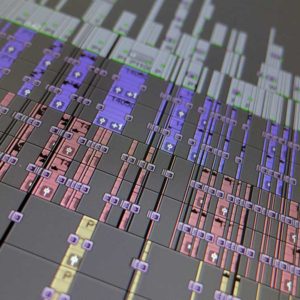Subtitles are used in a wide range of people and are particularly useful when viewing on a variety of devices, particularly when ‘on the move’ or in noisy locations. There is now an increasing trend to add subtitles to the production of a video or film. Editing subtitles onto existing videos of films can benefit of viewers on all types of platforms.

Subtitles help your viewers understand what has been said
Editing subtitles to your video can help your film or video to be more accessible and understandable to a far wider audience. Some people prefer to read the text over the spoken word, especially those with impaired hearing or in locations where the soundtrack may be inaudible. In addition, many people watch video content with the sound off if they are multi-tasking or in busy environments. Video with subtitled text also works well on social media sites like Twitter where people might have a window open to watch the latest content being shared on their feed. Subtitles can also help communicate the meaning of your content more easily to viewers who may find the spoken words difficult to comprehend.
Editing subtitles to any video involves an editor in ascertaining the precise requirements of their client before the process begins in order to avoid later time-consuming amendments. Preferably, the text will be supplied in the format in which it is required to be viewed.
Font style and licensing
The main point of adding subtitles is to help the viewer to read the text easily. You or your client may have a house-style font that is required to be used. Your client or project producer may send you a set of brand guidelines that should help to clarify which font is to be used. If you have a free hand to use whatever font you wish, then it is considered best practice to use ‘sans-serif’ fonts for subtitles, as they don’t have extended line features called ‘serifs’. If you do not have the correct font already installed on your PC or MAC, you (or your subtitle creator) may need to purchase it. It should be suitably licensed for use as fonts are subject to copyright.
Font colour and shading
Personally, I prefer white font text as it stands out more clearly than coloured text and is more classic. You may need to add a fine black border or a soft black edge to help to highlight your font, especially if the film shots underneath the font are changing. You need to consider the whole video or film before you decide on a style. Your text may need to work for a fully dark shot, for a bright light shot or even for a white background.
Different ways to highlight onscreen text
As well as adding something like a black outline edge or a soft surround to white text, you might also consider other options so that your text can be read easily. A high contrast black solid box can be added as a transparency layer behind the subtitles. The transparency of this layer can be adjusted so that it looks best for your video production. Try adding the layer with some text on top of the whole video then view a different range of shots to check that it is working well. If you are working on a funky production or to a set of specific brand guidelines, then colour blocks might be more appropriate.
Kerning your text and vertical spacing
Different fonts have different visual attributes and they also have different natural spacing between each character. You will find that some fonts type out perfectly aligned with your chosen text creator whilst other fonts will need a lot of kerning adjustments so that the spaces between each font character look naturally correct. When creating more than one line of text also consider the vertical spacing. Your text might look more aesthetically pleasing if you tighten up the spacing between each line of text – especially when using larger fonts.
Selecting the correct font size for the viewing audience
Consider all the different ways in which your film or video will be viewed. Knowing where and how your subtitles will be viewed will help you edit them to the correct size. Will your film or video be shown on everything from a mobile phone, a television or a cinema screen? You may need to edit separate versions of the subtitled films or videos for the different screen sizes. Certainly videos and films destined to be played on very large screens, such as cinema screens, may require a considerably smaller font than that used for your social media or YouTube delivery as the screen size is much larger.
Grammar when editing subtitles
Preferably, the text for the subtitles should be supplied to you in a Word document (or similar) already proofread to check for spelling and grammatical accuracy. You can carry out a spell check of your own to see if there are any spelling mistakes before you commence the laborious task of adding the subtitles to the film. Editing in the UK can be a challenge when using different software packages, especially to ensure English spellings are used as most software will autocorrect to the American spelling versions. Check if your production requires the application of received grammar. It may be that it’s required to be more ‘street’, using slang or non-standard words etc.
Punctuation
It is important also to check what level of punctuation is required at the start of any given text. An increasing trend is for some producers to decide that their subtitles do not have any punctuation at all as a free-flowing text format can help the viewer to read more quickly, especially in subtitles for foreign language films.
Safe title zones and positioning
Safe title zones used to be more complicated when old-style 4:3 Cathode Ray Tube (CRT) televisions were being viewed alongside 16:9 screens. Safe title zones have now become more straightforward as most people now watch on 16:9 LCD screen (or similar) that have less cut off area at the edge of their screens. If you are working solely on YouTube, online or website delivery, then you may be able to take your text closer to the edge of the screen. If you are working for an international co-production or for television delivery, then your delivery channel will have their own guidelines that you will need to comply with when editing subtitles.
Proofreading and subtitle sign off
Where possible, I prefer my clients to provide me with the signed-off and grammatically correct and punctuated text to add on to any video before editing subtitles. This can save a great deal of time and expense which is incurred when having subsequent re-editing for any textual changes. If I am required to add my own subtitles according to the spoken words of the contributors, it is important that the client advises on the format required and the views and advises of any alterations before the final edit is completed.
There is a very helpful subtitle guidelines document produced by the BBC that covers subtitles for broadcast that you may like to read. If you have any questions or would like any help with editing subtitles please get in touch.
You might like to read some of my other blog articles.
Subtitled language translations
Working as a video production freelancer