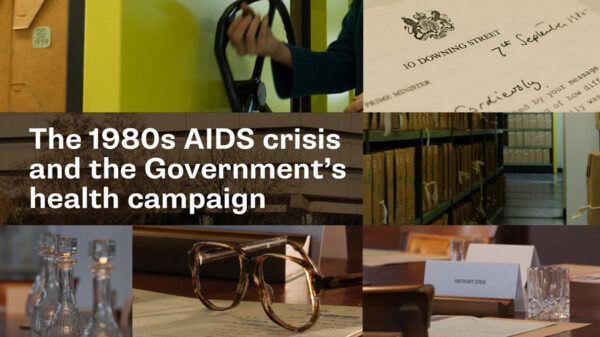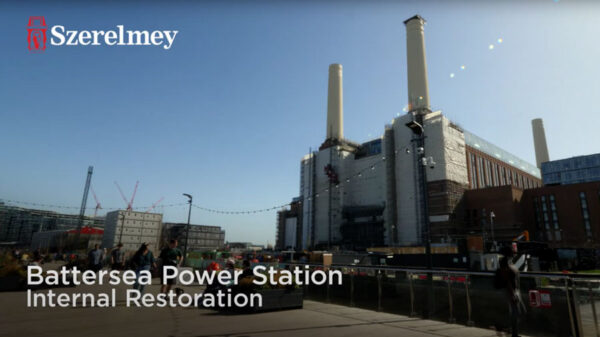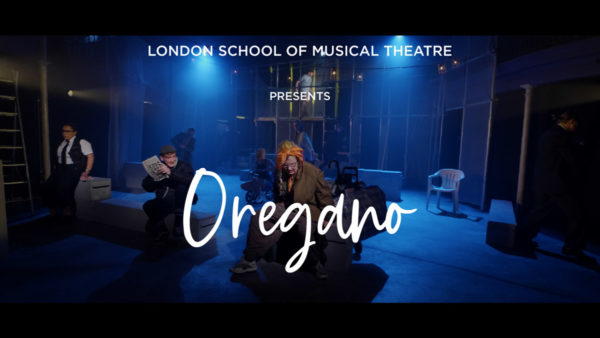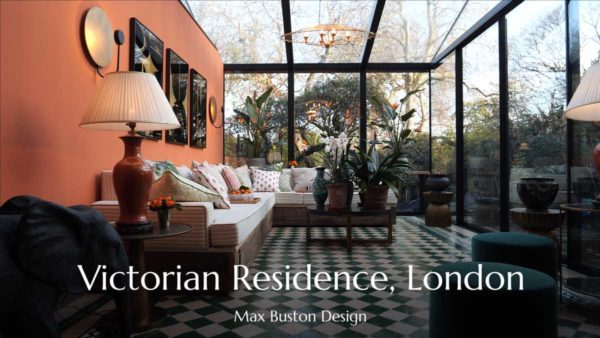What is multi-camera production?
To help production teams and people understand what multi-camera production is I’ve produced a video connected to this page which helps to explain some of the main benefits when filming with multiple UHD cameras. I’ve also added subtitles to the video to make it more accessible to a wider audience. A transcript of the video voiceover script can be found at the bottom of this article. A multi-camera production is when two or more cameras are used to film an event, performance or production.
Why is multi-camera production used?
A multi-camera production enables a number of different cameras to film performances or events at the same time. Multi-camera production is used extensively in television and other productions to film and broadcast large popular events like music gigs, sport and theatrical performances. When used for live broadcast each camera’s output signal is sent to a vision mixer who then selects which camera shot to output live to broadcast. Multi-camera productions are also used when filming complex pre-recorded productions where each camera feed may be recorded separately and edited at a later point.
What are the benefits of multi-camera production?
The main benefit of a multi-camera production is that the variety of many camera angles adds visual interest to any live performance or edited production. Traditionally a multi-camera production has required one camera operator for each camera. Due to improvements in technology and a reduction in the size and weight of high specification UHD and 4K cameras, it is now easier for one suitably qualified cameraperson to film with multiple cameras. Small and light cameras with very high filming resolutions are now available. A number of these high-resolution cameras can be set up and positioned in static ‘locked off’ positions and left to record unattended. One cameraperson can set up and enable many cameras to film and then also film and follow the main action with their own moving camera. This combination gives enough different shots to enable the editing together a very high-quality video or programme.
Multi-camera filming with 4k cameras.
Working as a solo cameraman, I offer my clients the additional option of commissioning my multi-camera production skills for suitable projects. Filming with multiple cameras enables me to produce videos of even more enhanced quality than is possible with the use of a single camera. I can provide clients with my multi-camera option for a more affordable budget than is usually possible when utilising a multiple camera crew. My kit includes the latest 4K and Ultra High Definition (UHD) cameras enabling me to film and edit multi-camera videos of superb quality. This option has been taken up by a number of clients for commissions at venues and locations around the UK and in Europe.
Multi-camera production case study
As an example dance performance can be challenging to film with a single camera if any fast-moving action covers a wide and deep stage area. Filming such performances with multiple cameras, set up to cover different angles, helps to ensure that the complete performance is captured.
Recently, working with the Projection Dance Company, I filmed the final rehearsal of their dance production which was due to take place in the Lilian Baylis Studio at Sadler’s Wells Theatre in London. Whilst the ballet dancers warmed up for this rehearsal, I was able to test which different camera positions worked best for the setting up of each of the three cameras I used for this project. This preliminary time also enabled me to film some test shots, each using a range of different prime lenses and focal lengths. I was then able to establish the most suitable mix of camera positions and lenses before the actual filming began of the final rehearsal of their contemporary dance performance.
Filming dance camera exposure settings
The Projection Dance Company rehearsal took place in a blacked-out studio at Sadler’s Wells Theatre. One of the ballet dancers was wearing a white costume and the other ballet dancer was wearing a black costume. During part of their performance, the dancers were lit by directly overhead spotlights. The important point here was to ensure that each camera’s exposure was set correctly so that the white costume would not overexpose or burn out under the bright lights which would affect the quality of the final film.
Multi-camera filming opera
Another example of a performance where I have filmed using multi-camera production is Opera. Opera Zuid commissioned me to film the final dress rehearsals of two of their opera productions which were then performed on tour in a variety of theatres in the Netherlands during 2018. For each opera, I was able to watch a normal rehearsal of the stage production with the orchestra before the filming of the final dress rehearsal began. This enabled me to determine where best to place my cameras and select the types of camera support to use. Filming the performances using two 4K cameras gave me the option to edit a wide range of shots and add some additional movement in the subsequent post-production. In order to also record the sound of the full orchestra and choral accompaniment, I placed a digital audio recorder and microphone in the centre of the auditorium pointing directly at centre stage. When I came to work on the post-production, I then synced up this high-quality 24-bit sound recording with the camera guide sound. This multi-camera filming enabled me then to produce a variety of short films for social media in addition to the full-length versions of each opera.
Filming opera camera exposure settings
Being designed for live theatrical performances, the lighting for these operas had not been set up with any filming in mind. Therefore, these two operatic productions presented me with a few challenges to ensure they were also lit properly for filming. Prior to filming each production, I talked with the lighting designers about the lighting colour temperature to determine which colour temperature or Kelvin temperature to set my cameras. I then realised that this varied between scenes due to the different types of lighting being used. I also asked the lighting designer to show me the brightest scene in each production so that I could expose each camera correctly thus ensuring that the brightest whites would not overexpose. Some scenes featured much darkness with minimal lighting. Other scenes in the same opera included very bright scenes when performers were wearing white costumes and being lit directly with bright spotlights. Establishing this detailed information beforehand helped me to ensure I was properly prepared for these lighting changes during filming.
Multi-camera filming interviews
Some of the recent documentary projects that I filmed and edited included interviews that I filmed using two cameras. The main benefit of filming interviews with two cameras is that it helps when editing the footage together. During the editing process, only selected parts of the complete interview may be required. The interview might also be re-ordered from the original time sequence. Filming with two cameras helps the editor make any of these transitions work much better visually than if only one camera angle is available. Before deciding to film interviews with more than one camera, the filming location needs to be assessed as to whether there is sufficient space to set up extra cameras so that filming can take place with a variety of good angles, background images and suitable lighting.
Multi-camera production tips
For further information about multi-camera production read my blog post which contains lots of multi-camera filming tips.
Multi-camera production training video transcript
Below is the transcript of the video that accompanies this post.
Working as a videographer I film performances and events on my own with multiple cameras. I’m going to show you some of the benefits of editing with multi-camera footage when filmed using the latest cameras capable of recording higher resolutions like Ultra High Definition (UHD) or 4K. A UHD frame comprises of 3840 x 2160 pixels. One UHD frame is the size of 4 x HD frames.
When editing with UHD video I can use this extra resolution to reframe shots and add movement. This example video I’m showing is part of a scene from the opera ‘A Quiet Place’ by Opera Zuid, which I filmed with two UHD cameras. This first shot is a static ‘locked off’ camera with framing that encompasses the whole of the stage area. When editing I have the option of reframing it down to a quarter or 25% of its size without losing any quality when delivering to the HD standard of 1920×1080.
UHD video also enables me to add smooth movement to static camera shot, for example moving into or pulling out of the shot. I can also add other movements to a cropped-in shot such as moving sideways. Filming with my second UHD camera I followed the action with a tighter shot.
Here is what the framing of each camera looks like at both 100% per cent top and bottom on the left-hand side and on the right-hand side top and bottom a ‘cropped or zoomed in’ perspective showing 25% of their whole frame.
Filming with three or more cameras adds even more potential when editing together beautiful performances like this one from Opera Zuid.
I hope this video helps explain some of the benefits of filming and then editing with Ultra High Definition. If you have any questions or would like any help with your video production please get in touch.
Helpful information
Here are some links to other case studies and examples of my work which you might find interesting.
Gig filming with multiple cameras